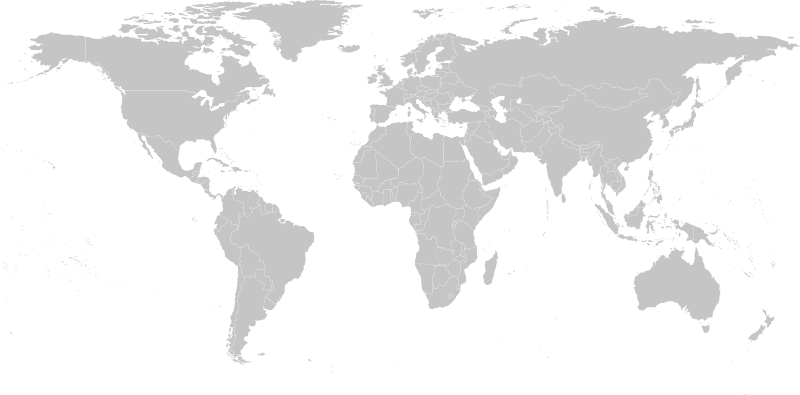Microsoft 365
Get the latest Microsoft 365 from Hosting UK today.
Call 0330 229 0030 Now
Microsoft Office, Exchange Email & Support
All your favourite Microsoft Office applications and reliable email tools for PC, Mac, iOS and Android devices, any time, any place, anywhere for a low priced, simple to manage monthly fee.*
- Easy online storage with Exchange email and Microsoft Office
- Produce & share Word, PowerPoint and Excel documents
- Get online quickly - showing your business in the best light
- Take the headache out of installs, licence management and support
- Collaborate with your team, even when you are away or working from home
- Quickly get support when you need it, no more waiting!
- No rolling contracts – end whenever you want
*email from Hosted Exchange on applicable plans only

Produce: Office Desktop, Mobile & Tablet
Working with familiar interfaces across desktop, mobile and tablet, Microsoft Office 365 gives you the tools that your team needs to be productive any time, any place, anywhere.
- Access & edit files from your computer, smartphone or tablet
- Always have up-to-date software – secure and reliable
- Works with iOS, Android & Windows
- Touch-friendly options on Office applications
- Easily switch between environments

Share: Share Your Work, Ideas & Brand
Office 365 gives you a productivity boost by allowing people to work together on projects simultaneously and share documents and ideas.
- Collaborate with your team on projects
- Video conferencing is so easy
- Group Instant messaging available
- Manage and store your content online
- Quickly set up an internal website or intranet
- Create team sites and manage projects

Communicate: Email, Calendar & Contacts Powered by Exchange Server 2019
Exchange Email is a professional email service that lets you manage your workflow and teams - in sync - and working together.
- Email accounts – with admin control
- Shared calendar – organised efficiently
- Contacts & tasks – keep track of projects
- Access any time, any place, anywhere
- Give out a professional image – email on your own domain name
- 100GB email box

Access: Online & Local Working as One
Office 365 enables you to stores your documents safely in the Cloud, giving you peace of mind – so no need to worry about getting a broken hard drive or losing your mobile that would mean lost time, effort and manpower.
- 1TB Cloud storage
- Access anywhere
- Share documents
- Store securely online
- Updated as you require

Assist: We are Always Here to Help!
The major benefit of using Hosting UK to deliver your Office 365 solution is our support. Whether you need help with setup, email migration or general account assistance, our support team is here to help.
- Supported setup of your Office 365 environment
- Domain name & email support
- Phone, email and online support 24x7
- Email migration assistance available on request
- How to guides from Hosting UK and Microsoft

Microsoft 365 Packages from Hosting UK
It's everything you need on the devices you use most - your documents, email, calendars, contacts, and team sites all come with you. Your settings come too, so you can pick up right where you left off when you change devices.
| Microsoft 365 Business Basic | Microsoft 365 Business Standard | Microsoft 365 Apps for Business | Bundled | |
|---|---|---|---|---|
| Full Office Applications
Word, Excel, PowerPoint, Outlook, Publisher, and OneNote on up to 5 PCs or Macs |
||||
| Office on Tablet and Mobile
The full Office experience on up to 5 tablets and 5 phones |
||||
| Online version of Office
Including Word, Excel, and PowerPoint |
||||
| File Storage and Sharing
With 1TB storage per user |
||||
| Business Class Email
Including calendar and contacts with a 50 GB inbox |
||||
| Unlimited Online Meetings
IM and HD video conferencing (includes Microsoft Teams app) |
||||
| Corporate Social Network
Help employees collaborate across departments, locations, and business apps |
||||
| Discounted initial term
The bigger the term the more you save! |
£5.40 renews at £5.40 per user per month | £10.83 renews at £10.83 per user per month | £8.66 renews at £8.66 per user per month | £CALL renews at £CALL per user per month |
| Add to Cart | Add to Cart | Add to Cart | ||
| All prices exclude VAT. Prices above are per user per month for clarity. Mix and match packages per user, but billing plan term cannot be mixed. Three month minimum term on monthly plans. | ||||
Office 365 Frequently Asked Questions
Answered below are some of the regularly asked questions about out Office 365 product, if you require any further information please call us on 01745 586 070
What’s the difference between Office 2013/2016 suites and Office 365 plans?
Office 365 includes all of the applications you would usually expect with Office 2013/2016, but with Office 365 you also can also use your Office applications any time, any place using Office Online. Contact us for a demo
Can I use Office 365 on my Mac or iPad?
Office 365 plans can be used on PCs, Macs, and Android, iPad, and Windows tablets. Office 365 plans are available as a monthly or annual subscription. It’s really easy!
How do I know if my computer can run Office?
Office supports PCs or Windows tablets running Windows 7 or higher, Macs with Mac OS X 10.6 or higher, iPads running iOS 7.0 or higher, and Android tablets running Android KitKat 4.4 or higher. Contact us for a demo
Can people with an earlier version of Office open documents I created using Office 365?
Office 2007, Office 2010, Office 365, Office 2013 or Office 2016 users can open documents created without any additional action.
Will I have Administrative control over my Office 365 suite?
Yes, your IT administrator will have a login to the management portal.
Do I keep control of my documents with an Office 365 subscription?
Yes. Documents that you have created belong fully to you. You can choose to store them online on OneDrive or locally on your PC or Mac.
Is Internet access required for Office?
Internet access is required to install and activate all the latest releases of Office suites and all Office 365 subscription plans.
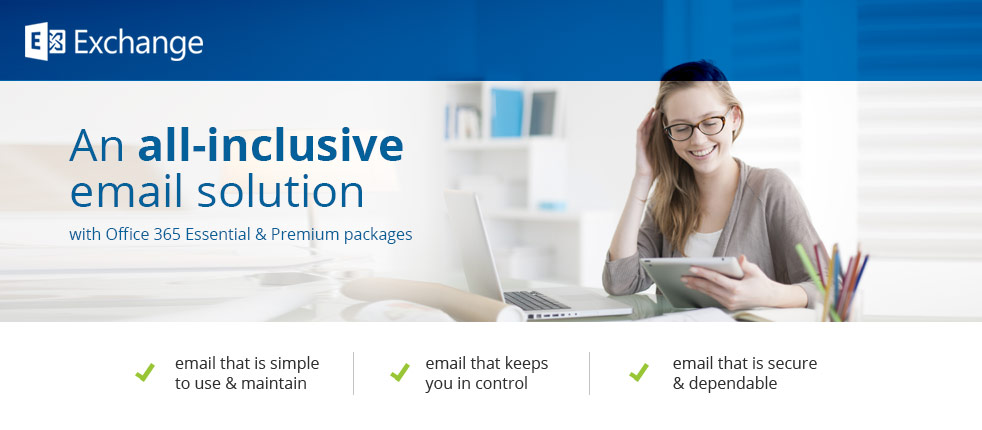
Life is so much easier with Microsoft 365
Microsoft 365 gives you the familiar Office tools that you use every day, such as Word, Excel, PowerPoint, etc, Additionally, since it’s built on cloud technology, you can access its tools & features, enabling you to work together and be more efficient, from virtually anywhere, anytime.
Exchange
If you need business class email then Microsoft 365 Business Basic and Business Standard packages are exactly what you require, since both come with Hosted Microsoft Exchange 2019 – offering each user a huge 50GB inbox, as well as calendar and contacts features, providing an all-inclusive email solution.
Excel
A trusted tool that lets you examine and visualize your data, giving you in-depth information. Work with and share your data across multiple devices.
Outlook
Full range of communication tools with access to emails, calendar, contacts and to-do items. Plus, you can use mobile devices, such as a smartphone or a tablet to connect to your account.
Word
Deliver professional documents, quickly & easily share and collaborate on work together. A user-friendly screen reading experience, all accessible on mobile devices.
PowerPoint
Put together eye-catching presentations that create an impact. Easy to use tools that enable you to communicate your message with style to your audience.
OneNote
Your digital notebook to record your meeting notes, to-do lists, and help you keep track of your goals. All your notes, accessible anywhere you are.
Publisher
Familiar tools that you are used to using, to create stylish, professional looking presentations & publications that lets you tell a powerful story.
...benefit from the power of the cloud

Use on 5 PCs and Macs
Each user can access the complete installed Office applications on 5 Windows PCs or Macintosh computers, accessible from your office or at your home.
The most up to date versions
With the cloud connection you will always have the most up to date version of the Office desktop applications, automatically updated avoiding any admin work.
Use Office via your smartphone and tablet
You can use Office apps for iPad, Windows Phone, iPhone, and Android phones to view your documents and make edits while on the move.
Get your documents anywhere, anytime
Office automatically saves your online storage, backing up your files, which means they are accessible to you virtually anywhere you go.
Got a question? Call us 01745 586 070
Impressive Business Class Email available with Microsoft 365
The Microsoft 365 Business Basic and Business Standard packages deliver everything you need for business class email. Both include Hosted Exchange – giving each user with a huge 50GB inbox, plus calendar and contacts features. If you are running out of mail space, or need to archive your emails, or if you want to share calendars amongst employees then Hosted Exchange is what you need.

Email that is easy to use and manage
Provide your users with the business class email they require to be productive. Access to email, calendar, and contacts anywhere - on all major browsers and across devices.
Full email management
You will be able to effectively control your organisations communication via the Exchange admin centre, a simple to use, web-based interface. UK based phone support provided.
Secure & dependable email
With guaranteed 99.9% uptime and data loss prevention capabilities, you will have full protection for your information. Anti-malware and anti-spam filtering protect mailboxes.
New Office 2019 upgrade has arrived for PC & Mac Get it today exclusively with Microsoft 365.


Microsoft 365 includes the new Office 2016 apps for PC and Mac, like Word, Excel, PowerPoint, Outlook, and OneNote.
Working just got easier
It is so easy to share documents and work with others at the same time – all thanks to Office 2016.
- Work together on documents
- Simplified sharing
- Office across all your devices
Achieve amazing results
Simply tell Word, Excel, or PowerPoint what you want to do, and Tell Me will guide you.
- Find commands with Tell Me
- Fact-check with Smart Lookup
- Fewer clicks to Insights
Stay connected
Work from anywhere – home, your local café, airport... With Microsoft 365 it is really that easy, try it now.
- Office apps optimized for touch
- Bring it all together with OneDrive cloud storage
- Work on projects across all devices
Office 365 becomes Microsoft 365 on April 21.
On April 21st Microsft has rebranded Office 365 to Microsoft 365. This rebrand will help Microsoft provide more clarity around how the differnt Mcirosoft subscription options relate to each other as the original Office 365 prducts have expanded now significantly. Existing custoemrs will note the product rename, although there is no change in price.
Further information from Hosting UK
If there is any information you can't find on our web site or that we have not included here please ask by either calling 01745 586070 or submit a query
Contact Us Today